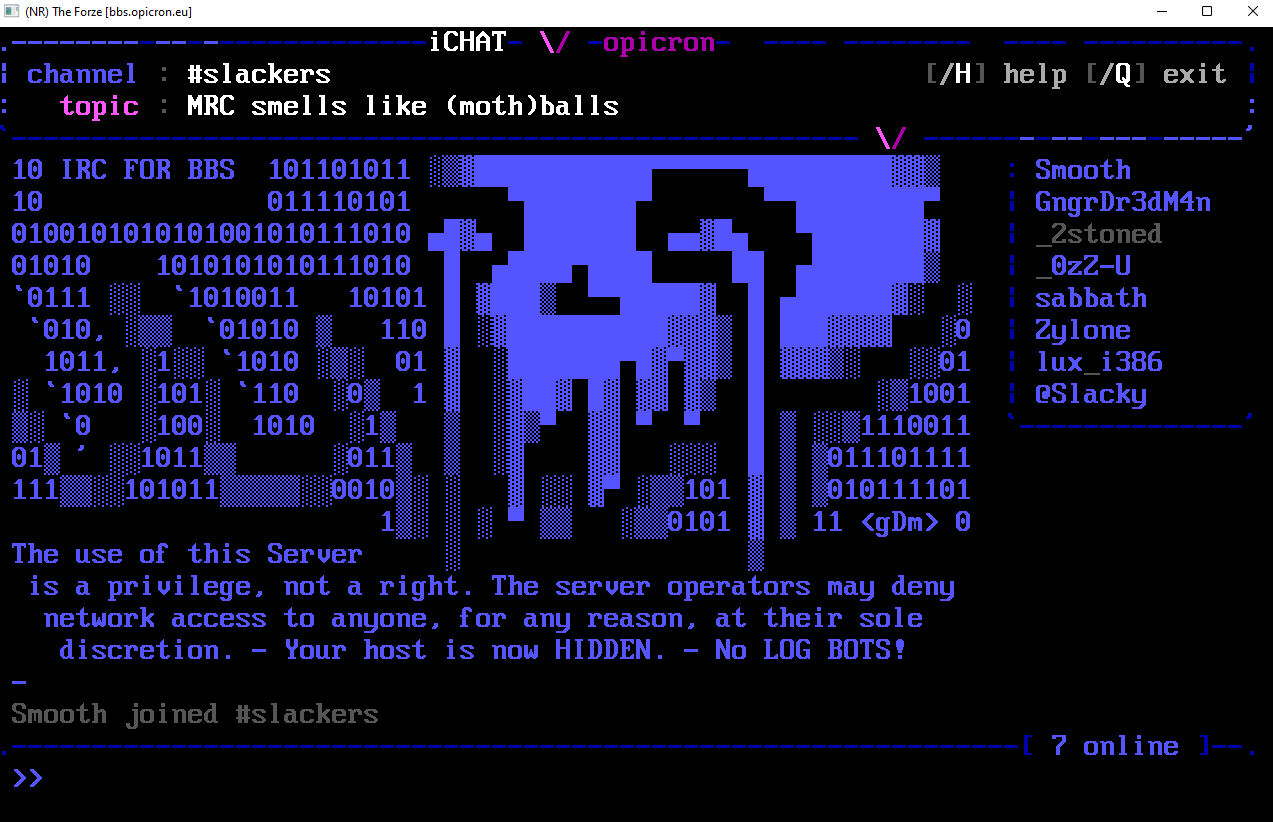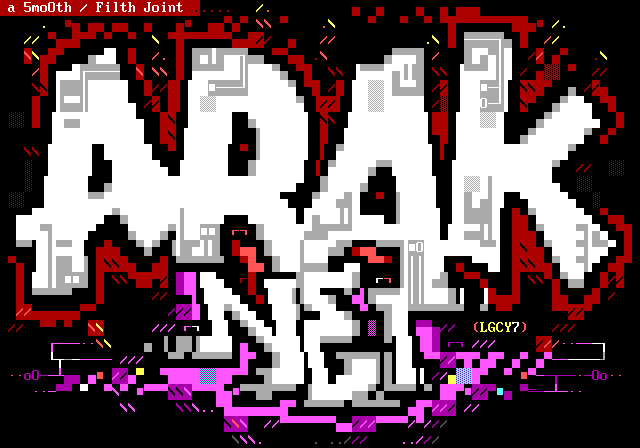
// Info
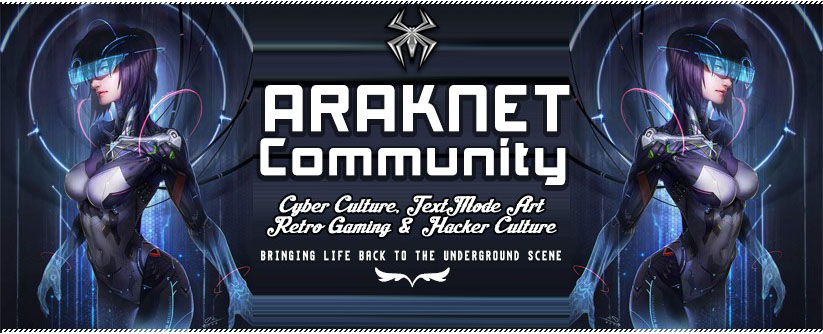
Our Facebook Community has been thriving.
The Social Media platform is one of the strongest by far on the Internet. If you're not
currently a member you can join us at:
https://www.facebook.com/groups/araknetcommunity.
There's not that many owners of smartphones today that doesn't have the mobile Facebook application installed.
// Discord Server

Discord has become quite popular. Many streamers and gamers
are flocking to this chat platform. "Slack" software by Salesforce was
the most common IT discussion/chat platform for many mid to large sized companies. Discord is a chat client for less business
and more entertainment type discussions.
You can connect to our Discord Server via their Web, Desktop Application(Mac, Linux, Windows), and mobile application available for both iPhone and Android Users. Once you create an account with Discord, you can then add and connect to the ArakNet Discord Server at this URL: https://discord.gg/C2z7V2BpFZ.
You can connect to our Discord Server via their Web, Desktop Application(Mac, Linux, Windows), and mobile application available for both iPhone and Android Users. Once you create an account with Discord, you can then add and connect to the ArakNet Discord Server at this URL: https://discord.gg/C2z7V2BpFZ.
Who's on Discord Right Now?
There's always ArakNet members online who are ready and waiting to chat with you. We sometimes have weekly meetups to talk about what's going on via our bbses or the ArakNet BBS Community. Meatlotion hosts one at the end of every week.
Click on the "Connect" button on the ArakNet Discord Server widget to join us.
There's always ArakNet members online who are ready and waiting to chat with you. We sometimes have weekly meetups to talk about what's going on via our bbses or the ArakNet BBS Community. Meatlotion hosts one at the end of every week.
Click on the "Connect" button on the ArakNet Discord Server widget to join us.
// (MRC)Multi-Relay Chat

Mystic Relay Chat was the original MRChat that Gryphon of Cyberia BBS had created so that all boards running Mystic BBS Software could connect and allow their users to chat and interact when they were online.
Multi Relay Chat has become a communication platform allowing users from BBSes around the world to communicate seamlessly with one another on different BBS software packages. eChicken created an MRC client for Synchronet BBS software, Ripuk created an MRC Client for Enigma 1/2 BBS software (built into BBS software - not an add-on mod), Nugax<PHENOM> created an MRC client for Cyber BBS, and Anachronist<PHENOM> created an MRC client for the C-NET BBS platform running on his board at Absinthe BBS (absinthebbs.net:1940). You can download the latest MRChat client mod from the Phenom Production website (https://phenomprod.com)
// (IRC)Inter-Relay Chat
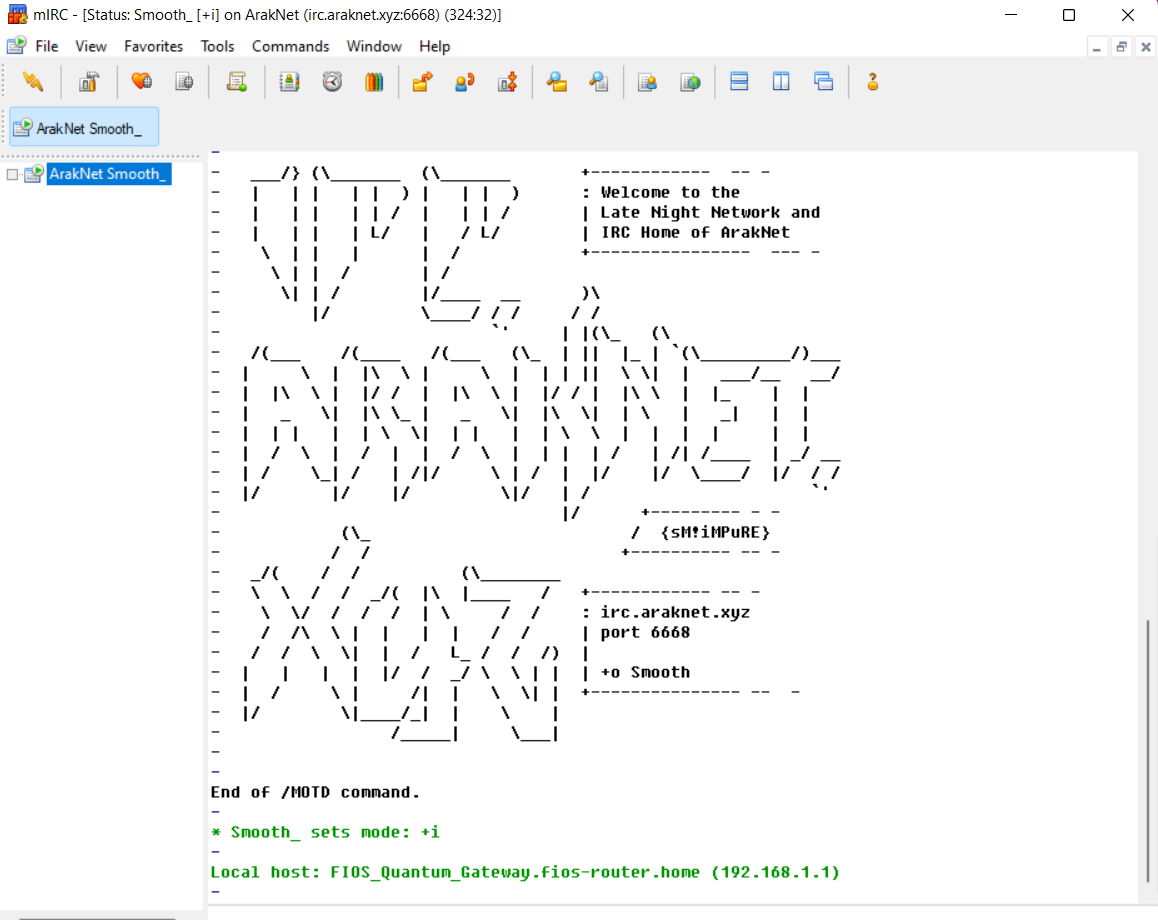
ArakNet has it's own IRC server and you can connect to it at this address: irc.araknet.xyz 6668. Special thanks to Pequito <PHENOM> and Ktulu <PHENOM> for helping me get this iRC Network setup. There are several ways that you can connect to the ArakNet IRC Server. Our default IRC channel is #araknet, but you can create your own channels if you want to.
You can connect to the ArakNet IRC Server using a desktop IRC client such as MIRC(Windows) or XChat(Windows/Linux). There are other desktop clients available, but these are the most popular clients that many use on the internet.
You can also connect with a BBS mod. Opicron<PHENOM> created an IRC mod called iChat which will soon be available on the Phenom Production website (https://phenomprod.com). Until then, logon to his board at The Forze BBS - telnet:bbs.opicron.eu port 23 and download his latest version.